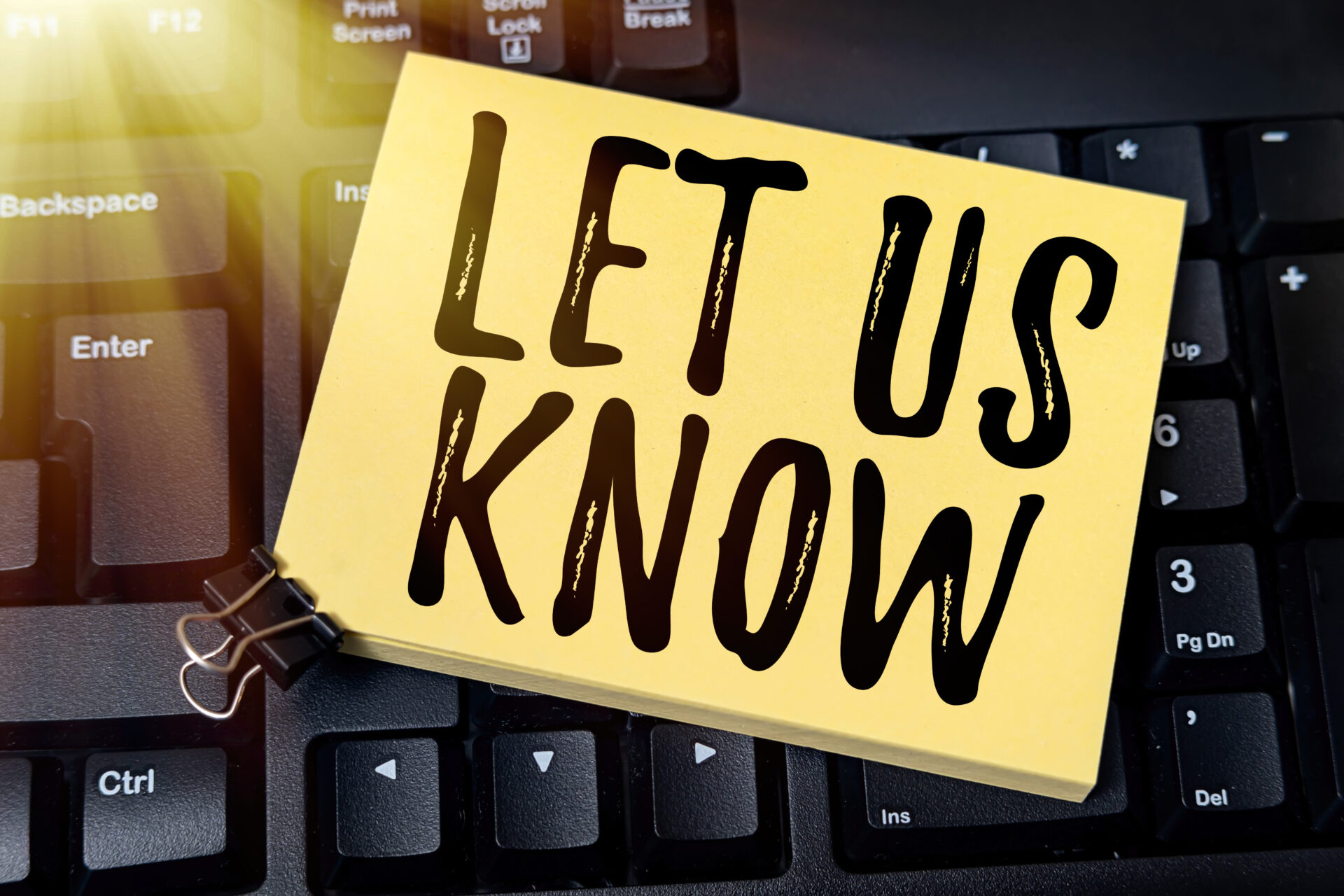Self-guided
Applied Digital Skills Training
For those participating in the self-guided curriculum, the lessons are available through the Grow with Google Applied Digital Skills website (refer to the Applied Digital Skills link below). Each lesson consists of videos that teach learners how to apply digital skills to real-world situations, from composing emails, organizing digital files, to searching for a job. A Google account is required to access the curriculum (refer to the Create Google Account link below).
Please reach out to [email protected] for any questions. Before you begin please follow the link below and fill out the Learning Path Assessment.
Google Gmail Account Required
Signing in with a Gmail address is required to be able to complete lessons. While you can view the lessons and videos without signing in, you will not be able to complete the projects using Google Workspace (Docs, Slides, Sheets, etc.).
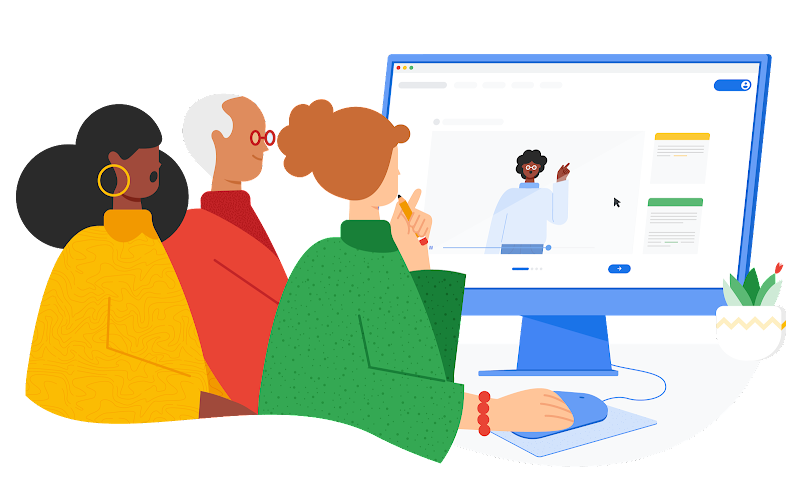
Create Google Gmail Account
For detailed instructions on how to create your own Google Account please visit the Google Help Center.
Google for Education
Use your Google account to sign in to the Google for Education Applied Digital Skills platform to access the self-guided training.

Need Help?
We understand what it feels like to reenter society and be unsure of technology. We are here for you and want to assist you every step of the way. Please fill out this form and tell us if you would prefer to be contacted by phone or by email and what time zone you are in and one of our friendly staff members will reach out to you as soon as possible.
You have come this far, don't give up now!
Thanks for your message! We’ll be in touch soon.
Self-guided Applied Digital Skills Training
Before you begin the self-guided training please fill out our Learning Path Assessment. Thank you!
Technology is changing day by day therefore, Google has implemented the following document to guide individuals in learning basic technical terms and basic computer operations. If you have not had access to a computer in a while, this is perfect for you. This Basic Digital Skills Guide will provide details on the following items:
- Turn on a computer and get started using it
- Connect to the Internet
- Use a keyboard, mouse, trackpad, or touchscreen
- Use a web browser
- Perform an Internet search
- And use a mobile device for different activities
Lesson 1. Basic Digital Skills Guide: Start using a computer and the internet.
- Time: Varies
- Skills: Turning on a computer, connecting to and using the internet, using a mouse/trackpad and keyboard, downloading and opening apps, navigating a user interface
- Tools: Gmail, internet browser, computer
Join this path on the Applied Digital Skills website with Class Code: nfs748
Start using devices and digital tools.
- Refresh Your Digital Skills
- Lesson 2. Gmail For Beginners: Learn all about Gmail: explore your inbox compose an email, add an attachment and reply to emails your receive.
- Time: 45-90 min
- Skills: Collaboration, communication, effective communication, Gmail features
- Tools: Gmail
- Lesson 3. Google Calendar for Beginners: Create an event on Google Calendar, add details, and invite other people to your event.
- Time: 45-90 min
- Skills: Project Management
- Tools: Calendar
- Lesson 4. Google Drive for Beginners: Learn the skills you’ll need to use Google Drive effectively, and keep your Drive organized.
- Time: 45-90 min
- Skills: File Management
- Tools: Drive
- Lesson 5. Google for Workspace for Beginners Collection: The rest of the lessons in this collection will teach you the necessary and basic skills for using Google Workspace Apps, including Google Search, Docs, Sheets, and Meet.
- Apply Digital Skills to Everyday Tasks
- Lesson 1. Use Digital Tools for Everyday Tasks: Learn to communicate more efficiently through emails, internet search, and digital documents.
- Time: 4-9 hours
- Skills: Account creation, effective communication, Gmail features
- Tools: Docs, Drive, Gmail, Search
Join this path on the Applied Digital Skills website with Class Code: fvkmh9
Search for jobs online and prepare resumes, cover letters, and references.
- Build Your Resume
-
- Lesson 1. Start a Resume: Use a resume template in Google Docs to begin gathering your experience and qualifications for potential employers.
- Time: 45-90 min
- Skills: Document formatting, resume writing
- Tools: Docs
-
- Lesson 2. Refresh your Resume for Your Job: Communicate your experience more effectively by improving your resume using Google Docs.
- Time: 45-90 min
- Skills: Document formatting, resume writing
- Tools: Docs
-
- Printable: Adapting Past Experiences for Your Resume: Adapt your past experiences for your resume and
job interviews. - Time: 60-90 min
- Skills: Communication, document formatting, effective communication, writing strategies
- Tools: Docs, Search
- Printable: Adapting Past Experiences for Your Resume: Adapt your past experiences for your resume and
-
- Search For and Apply to Jobs Online
-
- Lesson 1. Research Career Paths: Research potential career paths and organize your findings in Google Sheets.
- Time: 45-90 min
- Skills: Internet search, organizing data, researching a topic, spreadsheet organization
- Tools: Search, Sheets
- Lesson 2. How to Write a Cover Letter: Explain your skills and experiences to a potential employer by writing a compelling cover letter in Google Docs.
- Time: 45-90 min
- Skills: Communication, document formatting, effective communication, internet search
- Tools: Docs, Search
- Lesson 3. Plan Your Job Search in Google Sheets: Organize your job search by tracking your progress using Google Sheets.
- Time: 45-90 min
- Skills: Document formatting, sorting, and filtering spreadsheet design, spreadsheet organization
- Tools: Sheets
- Lesson 4. Track Your Job Search Progress: Learn what happens after you submit an application or interview for a job.
- Time: 45-90 min
- Skills: Conditional formulas, document formatting, internet search, organizing data spreadsheet design, spreadsheet organization
- Tools: Sheets
- Lesson 5. Prepare for a Successful Job Interview: Create an interview notes sheet using a Google Docs to prepare for a job interview.
- Time: 45-90 min
- Skills: Communication, document, formatting, internet search
- Tools: Docs
-
- Establish a Professional Network and Brand
-
- Lesson 1. Ask Someone to Be a Reference: Learn how to ask someone to be a reference for you.
- Time: 45-90 minutes
- Skills: Communication, document formatting, effective communication, organizing data, project management, writing strategies
- Tools: Docs, Gmail
- Lesson 2. Build Your Professional Brand: Highlight the qualities, skills, and talents that describe you as a professional by building a brand profile and mission statement.
- Time: 45-90 min
- Skills: Communication, effective communication, presentation formatting, slide design, slide hyperlinks
- Tools: Slides
-
Join this path on the Applied Digital Skills website with Class Code: yj64p3
Build foundational job readiness skills, such as communication, collaboration, and using digital tools.
- Communication and Collaboration
-
- Lesson 1. Send Emails for the Workplace: Learn how to write professional emails for specific workplace situations.
- Time: 45-90 min
- Skills: Effective communication, Gmail features, writing strategies
- Tools: Gmail, Search
-
- Lesson 2. Give and Receive Feedback: Learn to give and receive written feedback effectively.
- Time: 45-90 min
- Skills: Collecting feedback, communication, effective communication
- Tools: Docs
-
- Lesson 3. Brainstorm Ideas in a Group: Practice brainstorming ideas and collaborating with others to share information using digital tools.
- Time: 60-90 min
- Skills: Communication
- Tools: Docs, Drawings, Sheets
-
- Lesson 4. Start or Join a Video Conference with Google Meet: Connect with coworkers, business partners, and contacts from anywhere using Google Meet.
- Time: 60-90 min
- Skills: Collaboration, communication, digital collaboration, effective communication, file sharing,
sharing research, video conferencing - Tools: Calendar, Drive, Meet
- Skills: Collaboration, communication, digital collaboration, effective communication, file sharing,
-
- Using Spreadsheets to Budget and Track
-
- Lesson 1. Track Your Monthly Expenses: Use a spreadsheet to track your monthly expenses.
- Time: 45-90 min
- Skills: Conditional formulas, organizing data, spreadsheet organization
- Tools: Sheets
-
- Making Presentations
-
- Lesson 1. Create a Presentation “All About a Topic": Pick a topic you care about and share information about it by creating an interactive presentation.
- Time: 45-90 min
- Skills: Presentation formatting, sharing research, slide design
- Tools: Search, Slides
-
- Time Management
-
- Lesson 1. Use a Spreadsheet for Time Management: Analyze your day and use what you learn to organize and manage your time better, so you can accomplish more.
- Time: 45-90 min
- Skills: Conditional formulas, data analysis, data representation, organizing data, spreadsheet design,
spreadsheet organization - Tools: Sheets
- Skills: Conditional formulas, data analysis, data representation, organizing data, spreadsheet design,
-
Join this path on the Applied Digital Skills website with Class Code: fsymhp
Protect yourself online by avoiding scams, creating secure passwords, and understanding your digital footprint.
- Protecting Your Safety Online
-
- Lesson 1. Avoid Online Scams: Learn to identify and avoid online scams by analyzing a real-life situation in a group.
- Time: 45-90 min
- Skills: Identify relevant data
- Tools: Docs, Search
-
- Lesson 3. Create and Safeguard Passwords: Practice creating a strong password and keeping it safe using a spreadsheet.
- Time: 45-90 min
- Skills: Account creation, spreadsheet organization
- Tools: Sheets
-
- Lesson 4. Understand Your Digital Footprint: Visualize your digital footprint by recording your online actions in a spreadsheet.
- Time: 45-90 min
- Skills: Digital collaboration, file sharing, spreadsheet design
- Tools: Sheets
-
- Evaluating Information Online
-
- Lesson 1. Evaluate Credibility of Online Sources: Determine if a source is credible using a table of key questions in a document.
- Time: 45-90 min
- Skills: Identify relevant data, internet search, source evaluation
- Tools: Docs, Search
-
Join this path on the Applied Digital Skills website with Class Code: bpcbxm
Explore topics in-depth & apply skills within professional or personal situations
- Project Management
-
- Lesson 1. Manage a Project with Digital Tools: Plan a team project, track its progress and costs, and prepare a summary report using digital tools.
- Time: 4-9 hours
- Skills: File organization, project management, spreadsheet design
- Tools: Docs, Search, Sheets, Slides
-
- Lesson 2. Plan an Event: Plan and promote an upcoming event by creating to-do lists and assigning tasks to others.
- Time: 6-9 hours
- Skills: Digital publishing, document formatting, effective communication
- Tools: Calendar, Docs, Drawings, Gmail
-
- Collaboration
-
- Lesson 1. Connect and Collaborate from Anywhere with Digital Tools: Improve your digital collaboration and communication skills using online tools.
- Time: 45-90 min
- Skills: Communication, digital collaboration, effective communication, video conferencing
- Tools: Calendar, Chat, Docs, Drive, Gmail, Meet
-
- Entrepreneurial Skills
-
- Lesson 1. Plan and Budget: Analyze spending, research costs, and plan for purchases using a spreadsheet.
- Time: 7-9 hours
- Skills: Conditional formulas, data analysis, organizing data
- Tools: Apps Script, Maps, Search, Sheets
- Lesson 2. Build Your Online Business: Create, promote, and manage an online business using digital tools.
- Time: 6-9 hours
- Skills: Collecting feedback, digital publishing, document formatting, internet search, spreadsheet organization
- Tools: Docs, Drawings, Sites, Slides
-
Your participation counts!
We hope you are enjoying the Grow with Google training. Our partnership with you and with Google matters tremendously to us. In an effort to help Google reach its goal of helping 100,000 people impacted by the justice system build career skills–ranging from fundamental skills to certifications, we need your help.
Please complete the Progress Tracking Form EACH TIME you finish a pathway lesson. Thank you!